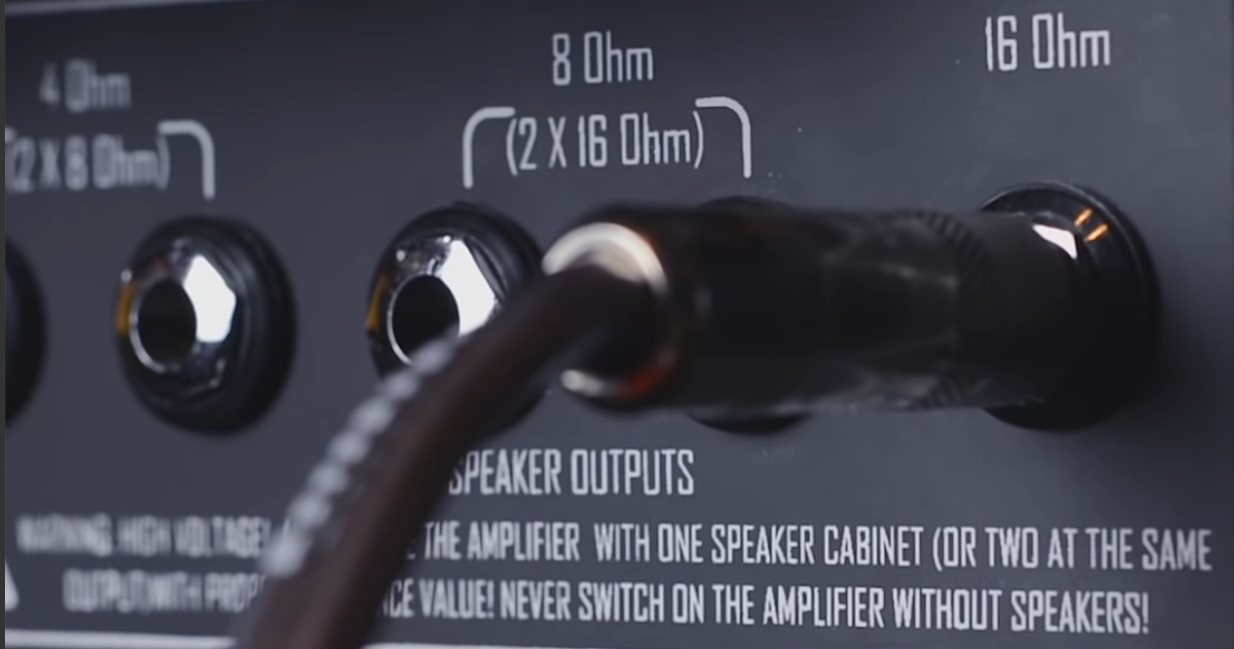KHE Impedance Guide
When using just one amp and one speaker cab, setting the impedance is straightforward: Both the amp and cab are set to the same impedance. However, with an amp switcher, things can become a bit more complicated, as the impedance may not always match.
Ideally, it's best to match the impedance of all amps and loads. For instance, if you have an 8-ohm speaker cab, set all amps (and the attenuator) to 8 ohms. However, there are instances where the impedance doesn't match. For example, you might have speaker cabs with different impedances, like 8 ohms and 16 ohms. Or a load box may not match the impedance of an amp. Or, if you intend to use 'Dual Cab Mode,' it involves connecting two cabs in parallel.
The KHE amp cab switcher does not correct or compensate for any impedance mismatch. It is a 1:1 pass-through design and does not change or alter the impedance in any way. Whenever possible, set all the impedances in the system to match perfectly. If you cannot match the impedance, it is possible to run the system with a one-step impedance mismatch.
Tube amplifiers generally tolerate a small impedance mismatch without issues. Although not ideal, if you understand what you're doing and follow a few basic rules, running with a mismatch can be done safely. Most experts agree that using a tube guitar amp with a slight impedance mismatch is safe. You may notice subtle changes in the sound and a slight reduction in output power. However, in our opinion, the added flexibility makes this trade-off worthwhile.
Impedance Mismatch
Impedance mismatch is a somewhat controversial topic. While many experts agree that using amps and cabs with mismatched impedance to some extent is generally safe, opinions on the matter can differ. The following reflects the opinion of KHE Audio. We encourage you to conduct further research on the topic to form an independent opinion.
Rule #1: Avoid Maxing Out Amps
As a safety precaution, we advise against cranking the amp's master volume to the maximum when there's an impedance mismatch. It's safer for the amp to maintain some headroom, particularly when using power attenuators or load boxes. When initially setting up, lower the master volume of the amps for the first test. In the event of a wiring error or other issues, the amps are less likely to be damaged at low volume. If everything is functioning correctly, gradually increase the master volume for each amp and verify that it’s working fine.
Rule #2: Use a One-Step Mismatch
The safest mismatch configuration is typically a one-step mismatch, where the speaker load impedance is higher than the amp output impedance.
✔ Amp: 8 ohm → Cab: 16 ohm
✔ Amp: 4 ohm → Cab: 8 ohm
On the opposite, setting the amp to a higher impedance than the speaker load is a bit more controversial. However, the majority agrees that it's generally not a problem if the amp and tubes are in good shape and condition.
✔ Amp: 16 ohm → Cab: 8 ohm
✔ Amp: 8 ohm → Cab: 4 ohm
A Two-Step mismatch is not recommended at all:
❌ Amp: 16 ohm → Cab: 4 ohm
❌ Amp: 4 ohm → Cab: 16 ohm
Watch for the amp's minimum impedance! Do not go below the minimum load impedance specified for the amp. For instance, if an amp has a minimum of 4 ohms, avoid connecting a 2-ohm speaker cab, as it may damage the amp due to overload. Consider this when using Dual-Cab Mode with 4-ohm cabinets.
Rule #3: Mismatch at Your Own Risk!
KHE Audio cannot take any responsibility in the rare case that an amp does not respond well to a mismatch. If you feel unsafe about using an impedance mismatch, don’t use a mismatched setup. Check the Weber Z-Matcher as an alternative!
Dual-Cab Mode & Impedance
Dual-Cab Mode allows to activate two speaker cabs or a cab and load box at the same time. It is deactivated by default and has to be activated in the KHE System Menu. Dual-Cab Mode connects the two loads in parallel to the amplifier speaker output. This reduces the total load impedance seen by the amp:
Two 16 Ohm load = 8 Ohm total load
Two 8 Ohm load = 4 Ohm total load
One 8 Ohm load + one 16 Ohm load = 5,3 Ohm total load
The KHE cannot adjust or compensate for this impedance change. When using Dual-Cab Mode, it is usually recommended to match the impedance of the amps with the total load impedance. For example, if two 16 ohm cabs are being used, set the impedance of the amps to 8 ohm. Be careful with 4 ohm speaker cabinets or load boxes. With two active load devices, the total impedance would drop below 4 ohm which may overloads certain amps.
Attenuators and Impedance
If a power attenuator is connected to the Attenuator Insert Loop of the KHE, match the attenuators input impedance to the amp output impedance. For example, if you use the amps 8 ohm outputs, set the attenuators input to 8 ohm.
For ‘active’ attenuators like the Boss Waza TAE, Fryette Power Station or Two Notes Reload, the amp outputs are isolate’ from the speaker cabinets. This type of attenuator is a combination of a load box + power amp (tube or SS). So the amp never directly sees the true speaker load, only the attenuator input load. Match the amp impedance to the attenuator input impedance and set the output impedance according to the load. Check the manuals of all involved products in detail.
Alternative: Weber Z-Matcher
Z-Matcher in the KHE Attenuator Loop
The Weber Z-Matcher is an impedance matching device for tube amps and speaker cabs (or load boxes). The impedance can be set for the amp and load separately. It matches 2, 2.6, 4, 5.3, 8, and 16 ohms amplifiers to 2, 2.6, 4, 5.3, 8, and 16 ohms speaker cabs. The Z-Matcher is a passive device (big transformer) that requires no AC power. It does not color or affect the tone in any way.
It is an excellent addition to any amp switching system to match the impedances by the push of a switch, without reaching behind the back of the amps. Learn more: KHE + Weber Z-Matcher
This type of impedance matching feature is also available in the Tone King Ironman II attenuator and the Aracom PRX150 attenuator (and maybe others I don’t know about).
FAQ & Troubleshooting
What is the impedance of the KHE? The KHE doesn’t have an impedance by itself. The load for an amp is only defined by the activated speaker cab or load box.
Can I run a speaker cab and a load box at the same time? Yes. Adjust for the impedance change if possible.
The volume of a cab drops if a second one gets activated. This is normal. The output power of the amp is shared with the second cabinet, so each cab will receive roughly half the speaker signal. The total volume of both cabs should be equal. If the overall sound of two combined speaker cabs is weak and thin, maybe one of the cabs is wired out of phase.
The cabs have uneven volume with Dual-Cab Mode. If both cabs have the same impedance, the power will be evenly distributed between them. However the perceived volume of the cabs can be uneven, depending on speaker models, power efficiency, cab type, positioning and frequency response of the speaker. If the cabs don't have the same impedance the power will be distributed unevenly, which results in more uneven volume. The KHE cannot compensate for this.
My amps are acting weird when using mismatched impedance. Immediately stop using the amp with a mismatch and restore a matched setting. Check the amp user manual beforehand and check if the manu-facturer allows for a mismatched setup. If in doubt, bring it to a qualified amp tech and check the most common tube amp issues (tubes, bias, capacitors).
Return Home: KHE ACS Help Center
Disclaimer: All product names, trademarks, and logos used in this guide belong to their respective owners. This guide is purely informational and does not suggest endorsement, sponsorship, or affiliation with the mentioned companies. While great efforts have been made to ensure accuracy, actual compatibility of our product with third-party products may vary, and we do not guarantee their performance or functionality. ALWAYS READ AND STUDY THE USER MANUALS OF THE INVOLVED PRODUCTS. Users are advised to thoroughly test and validate any combinations, and we disclaim responsibility for any issues that may arise. If you have any feedback to help improving this guide, please let us know.